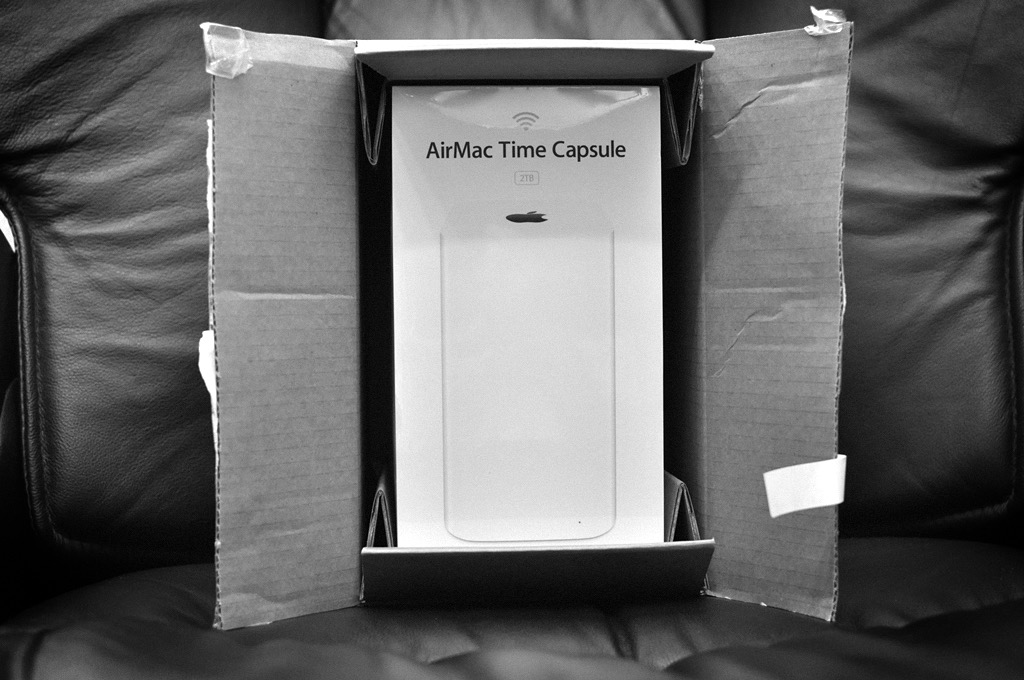大題Appleが、Wi-Fiルーター AirMacシリーズの販売を終了し、ワイヤレスルータービジネスから撤退
先日4月25日、 Google Wifi が発表されてメッシュWifi機能などが注目されていますが、一方でAppleが、Wi-Fiルーター AirMacシリーズの販売を終了し、ワイヤレスルータービジネスから撤退する事となったようです…。
2016年11月にAppleは既にワイヤレスルーターの開発チームを解散しており、そのメンバーをApple TVなどの開発に移行している。という話が出ていましたが、この度ついに撤退となったようです。
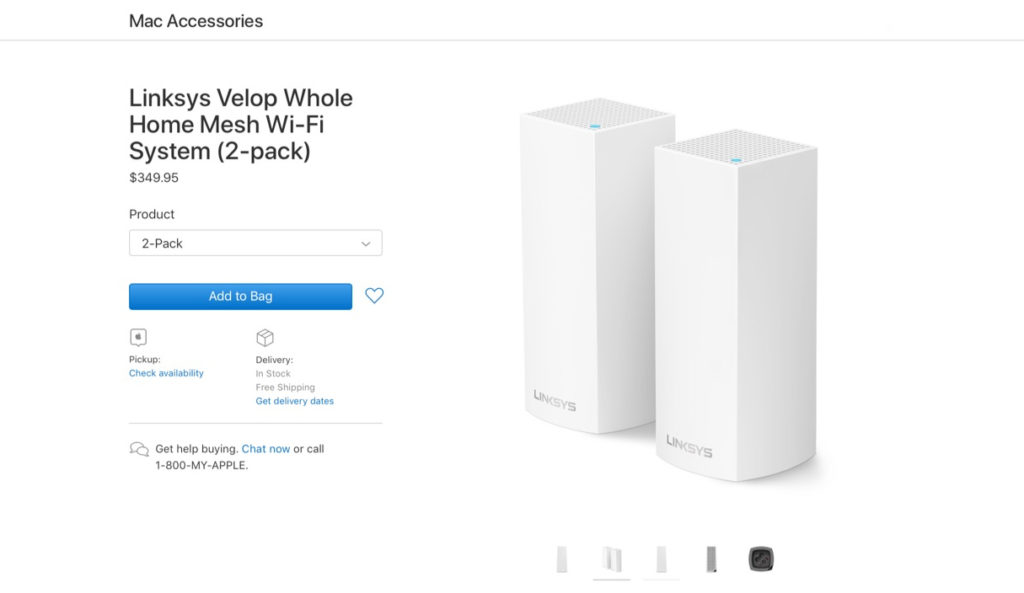
Appleは2018年1月から Linksys社のWi-Fiルーターの販売をオンラインストアなどで始めていて、今買えるAirMacが最後の供給品とされています。
また、これに伴いApple製品を快適に使う為のルーターの選択基準を記したページも後悔しています。
“” title=”Appleデバイスで使用するWi-Fiルーターの選択”]
Choosing a Wi-Fi router to use with Apple devices
Look for these essential features when shopping for a Wi-Fi router to use with your Mac, iPhone, iPad, Apple TV, HomePod, or other Apple devices.For the most compatibility, reliability, and performance when used with Apple devices, look for a Wi-Fi router that offers these features:
IEEE 802.11ac, which is the latest wireless-networking standard
Simultaneous dual-band (2.4GHz and 5GHz), which allows the router to transmit over both frequencies at the same time, so no matter which band your wireless devices use, they automatically connect to the best available band for the fastest possible performance
WPA2 Personal (AES) encryption, which is currently the strongest form of security available in a Wi-Fi router
MIMO or MU-MIMO, which can offer improved performance when many devices use your Wi-Fi network simultaneously, you want to take full advantage of a high-speed Internet connection, or you need Wi-Fi coverage over a larger area
A traditional, single router is suitable for the size and layout of most home environments. For areas that are larger or more difficult to cover, mesh Wi-Fi systems offer flexible coverage, with multiple nodes that make it easy to provide whole-home Wi-Fi. If you’re setting up or extending a mesh network, check the requirements of your mesh router to learn about compatibility with other routers or nodes. Creating or extending a mesh network might require that each router and node be from the same manufacturer.When setting up a router, refer to Apple’s recommended settings for Wi-Fi routers and access points.
Information about products not manufactured by Apple, or independent websites not controlled or tested by Apple, is provided without recommendation or endorsement. Apple assumes no responsibility with regard to the selection, performance, or use of third-party websites or products. Apple makes no representations regarding third-party website accuracy or reliability. Risks are inherent in the use of the Internet. Contact the vendor for additional information. Other company and product names may be trademarks of their respective owners.
Published Date: Apr 26, 2018
Helpful?Yes No
54% of people found this helpful.
Start a Discussion
in Apple Support Communities
Ask other users about this article
Ask other users about this article
See all questions on this article
See all questions I have asked
Contact Apple Support
Need more help? Save time by starting your support request online and we’ll connect you to an expert.Get started
Apple Footer
Apple
SupportChoosing a Wi-Fi router to use with Apple devices
More ways to shop: Visit an Apple Store, call 1-800-MY-APPLE, or find a reseller.
Copyright © 2018 Apple Inc. All rights reserved.
Privacy Policy Terms of Use Sales and Refunds Site Map Contact Apple
United States (English)
“” title=”Appleデバイスで使用するWi-Fiルーターの選択”]
Appleデバイスで使用するWi-Fiルーターの選択
Mac、iPhone、iPad、Apple TV、HomePod、またはその他のAppleデバイスで使用するWi-Fiルーターを購入する際に、これらの重要な機能を探してください。
アップルデバイスとの互換性、信頼性、およびパフォーマンスを最大限に引き出すには、次の機能を備えたWi-Fiルーターが必要です。
最新の無線ネットワーク規格であるIEEE 802.11ac。同時にデュアルバンド(2.4GHzと5GHz)を使用すると、ルータは両方の周波数を同時に送信できるため、ワイヤレスデバイスがどのバンドを使用していても、最速の可能なパフォーマンスのために利用可能な帯域に自動的に接続します。
WPA2 Personal(AES)暗号化(現在、Wi-Fiルーターで利用可能なセキュリティの最も強力な形式です)
MIMOまたはMU-MIMOは、多くのデバイスでWi-Fiネットワークを同時に使用する場合、高速インターネット接続をフルに活用したい場合、またはより広いエリアでWi-Fiカバレッジが必要な場合にパフォーマンスを向上させることができます。
従来の単一ルータは、ほとんどの家庭環境のサイズとレイアウトに適しています。大規模または難しい領域をカバーするメッシュWi-Fiシステムでは、複数のノードを持つ柔軟なカバレッジが提供され、家全体のWi-Fiを簡単に提供できます。メッシュネットワークを設定または拡張する場合は、メッシュルーターの要件をチェックして、他のルーターまたはノードとの互換性を確認してください。メッシュネットワークを作成または拡張するには、各ルータとノードが同じメーカのものである必要があります。
ルーターを設定するときは、アップルのWi-Fiルーターとアクセスポイントの推奨設定を参照してください。
私も、長年 AirMac Time Capsule を愛用してきた人間で、少し残念…。
目次 1 Apple ルーター1.1 はじめに1.2 概要1.3 購入元・価格1.4 Photo1.5 この記事に関連し…
目次 1 はじめに2 概要3 仕様4 Photo はじめに AirMac Time Capsule の中身編です。 …
始めて使った時の使いやすさにはかなり感動した覚えがあります。当時は見た目もそうですが、IEEE802.11ac だし2TB HDD 内蔵だし、一つのインテリアののようで、スペックも何の問題もなく、それに今でも最新の規格で現役で活躍してくれています。USB2.0っていうのが昔からムカついていましたが、MacやiPhone、iPad等Apple製品との連携もとてもよく、特にMacを持っている人ならわかると思いますが、ファイル保存やTime Machineの使い勝手がすこぶる使いやすい。今の時代 iCloudがあればいいっていうけど、iCloudは、内蔵SSDの容量を食うから気を使う。でも、AirMac Time Capsuleはそんな事なくどの端末からでもアクセスできてとても便利。
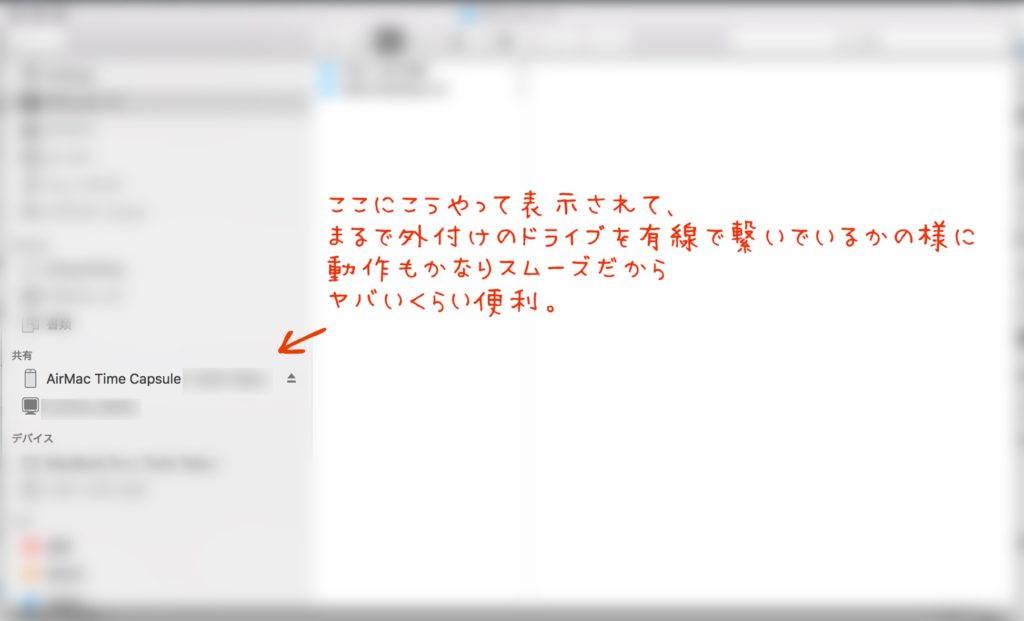
Google Wifi のメッシュ Wifi機能とか気になってたけど、Google Wifi
買うならなくなる前にAirMac Time Capsule
をもうひとつ買っておこうかな…
この記事の関連商品
 |
 |
 |